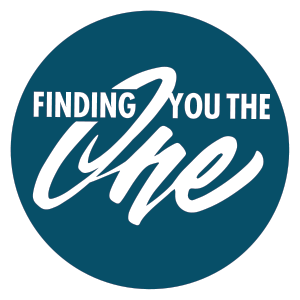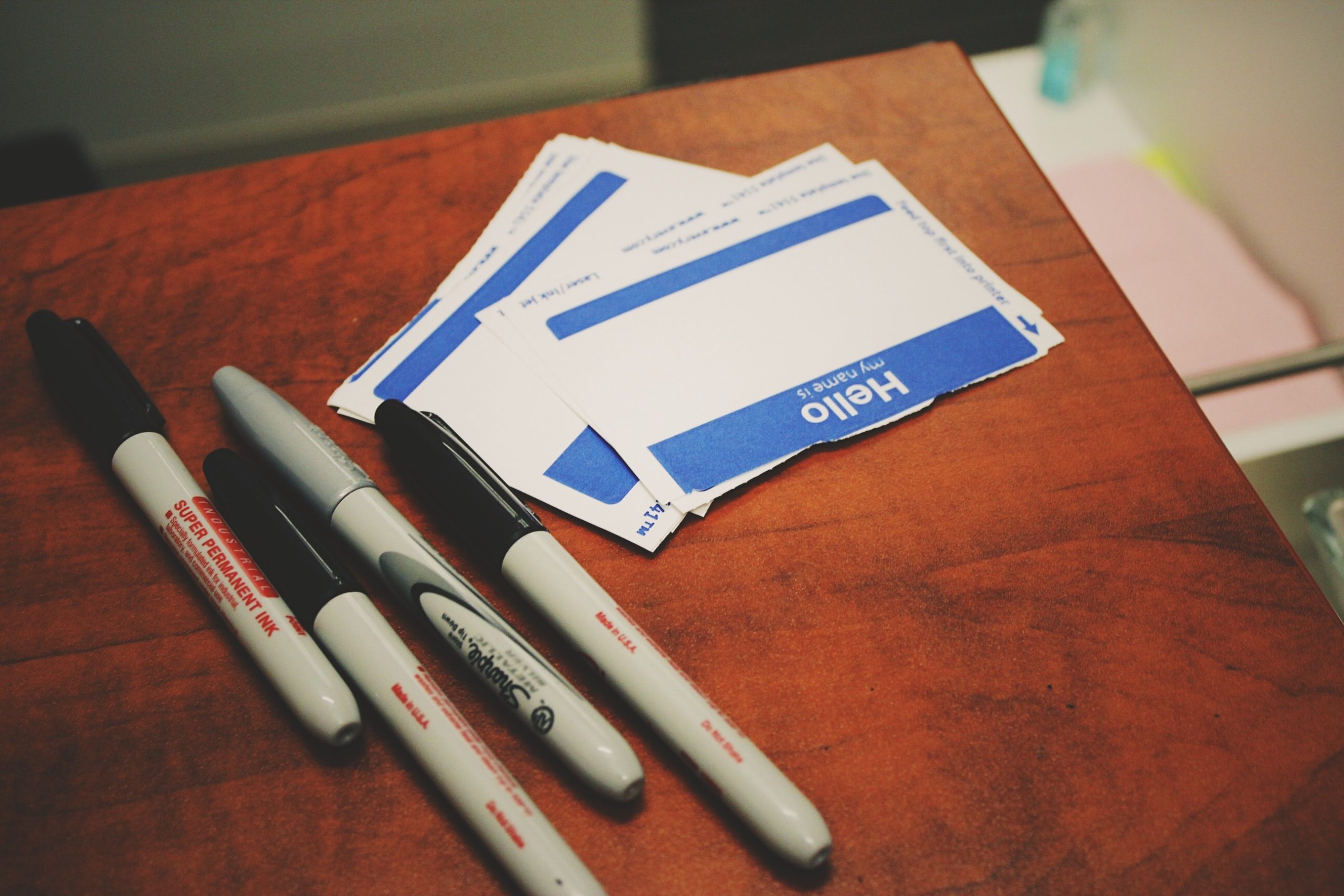How to Change My Contact Information
Step One: Go to Workday
Step Two: Click on your profile picture in the top right hand corner and choose ” My Profile”
Step Three: from the menu on the left, choose “More” to see all the menu items. Scroll down and choose “Contact”.
Step Four: Choose “Edit” on the contact page
Step Five: Next to each section you can update, there is a pencil icon. Choose what you want to edit and be sure to complete anything with an * sign.
Step Six: After entering your new information, click on Submit at the bottom of the screen.
Step Seven: Your change will be submitted to your manager and HR for approval. IF your address change is within the same state, you are DONE. IF you moved to a different state, there are additional steps. From here, you will receive a task to update your state tax elections. IF this applies to you, follow these steps:
Step Eight (Only applies if you are moving states): You will have received a Workday task to “complete state and local withholding elections”. Click on the “To Do” button to complete this.
Step Nine (Only applies if you are moving states): Complete this by clicking ” Complete state and local withholdings”. When you do, you will see your current state listed. If you moved to another state, use the drop down to choose the state you are MOVING to.
Step Ten (Only applies if you are moving states): From the “Withholding Form Type” section, choose ” W-4(State initials) – Withholding. Then click “OK”. When you are finished, you will see a check mark inside a circle that says ” process successfully completed.”